Drill Down
Features
Drill Down
This feature enable access to raw data from any query result shown in a graph. This is available for viewer and standard licenses.
To drill down into any relevant data, the user can go to a graph and click in any figure. This will open a pop up window with the filtered data presented in a table format with the capability of exporting it in several formats (CSV, PDF, etc).
In the example below we are drilling down into the interledger payments out run in November, step by step:
- Go to the graph and click on the data you want to drill
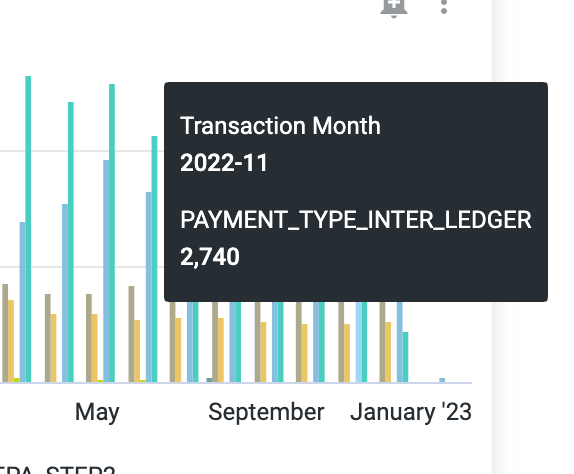
- Select the explore or filter by data
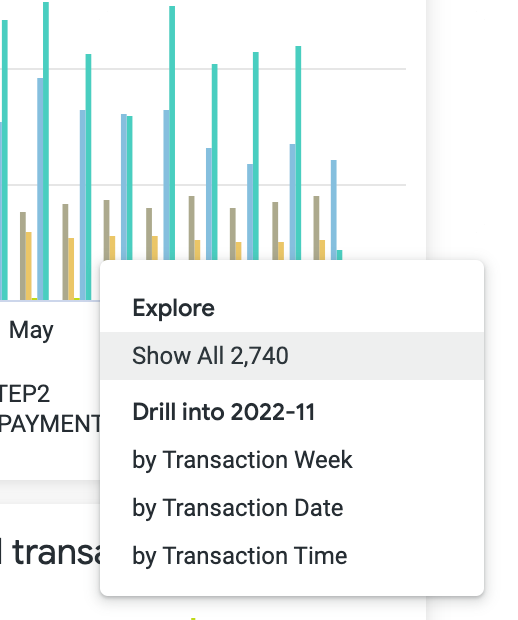
- See the data and all the available fields for the query and click in download (top right corner)
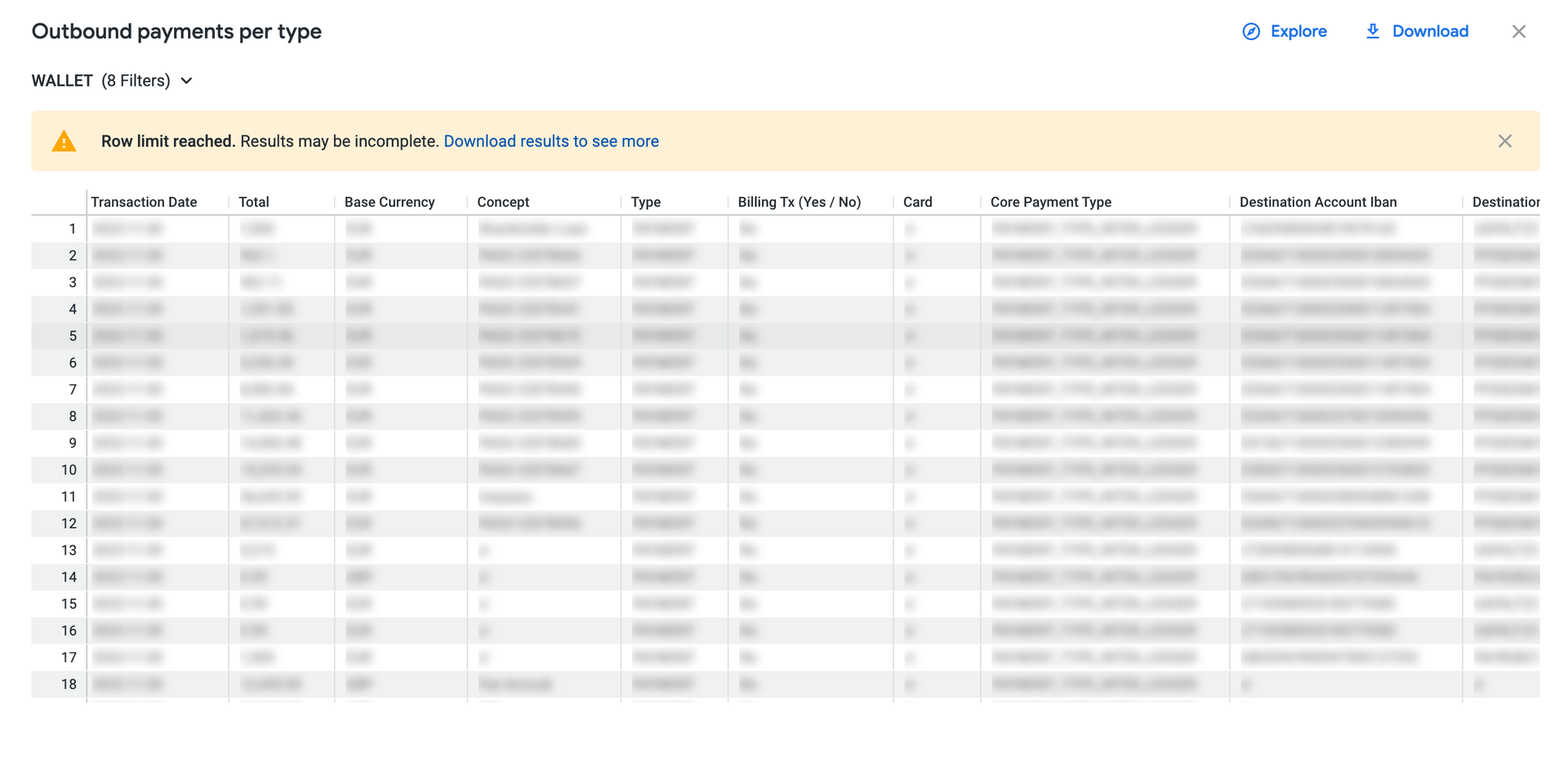
- Select the export format
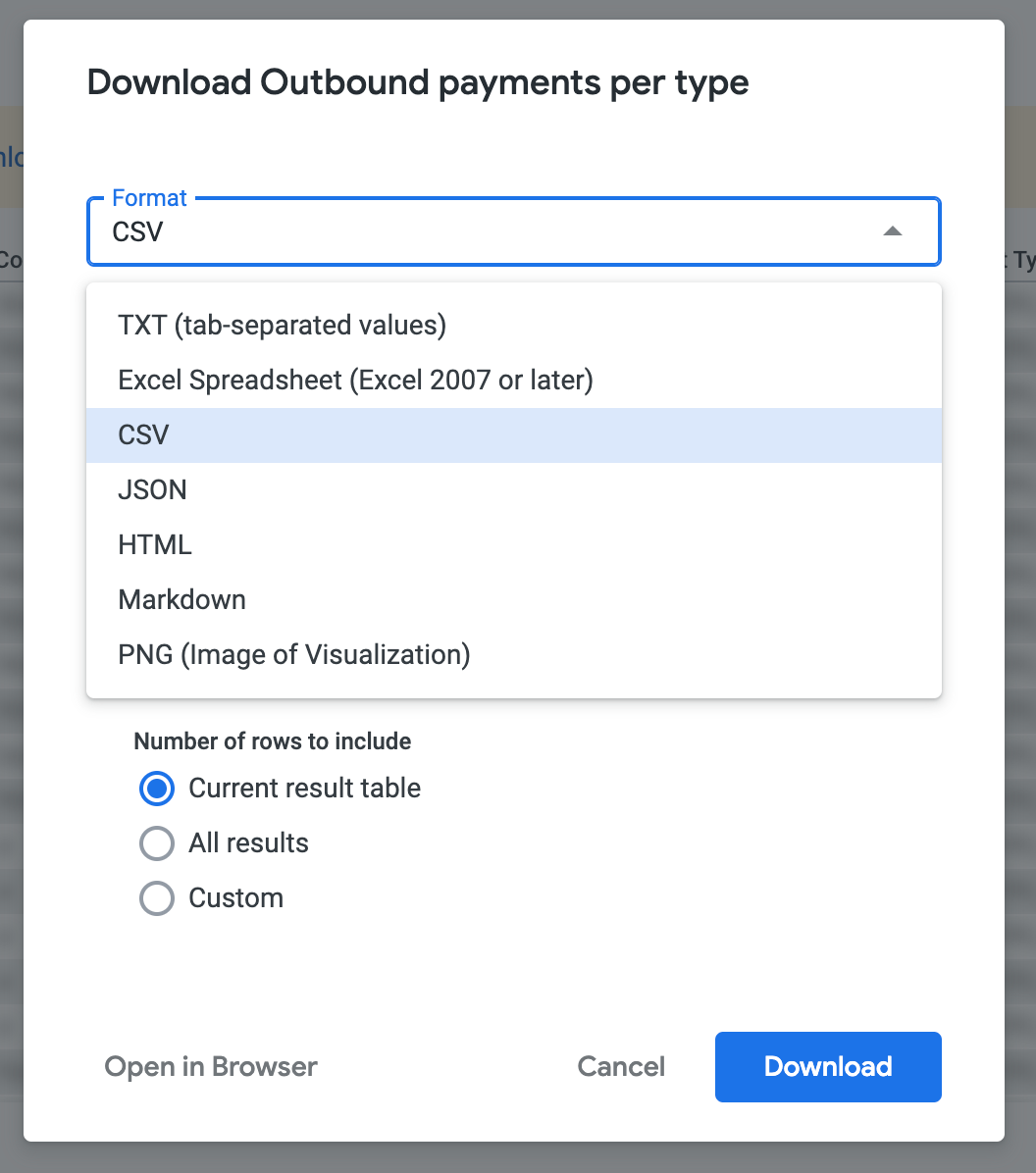
- Define the export options and download the file
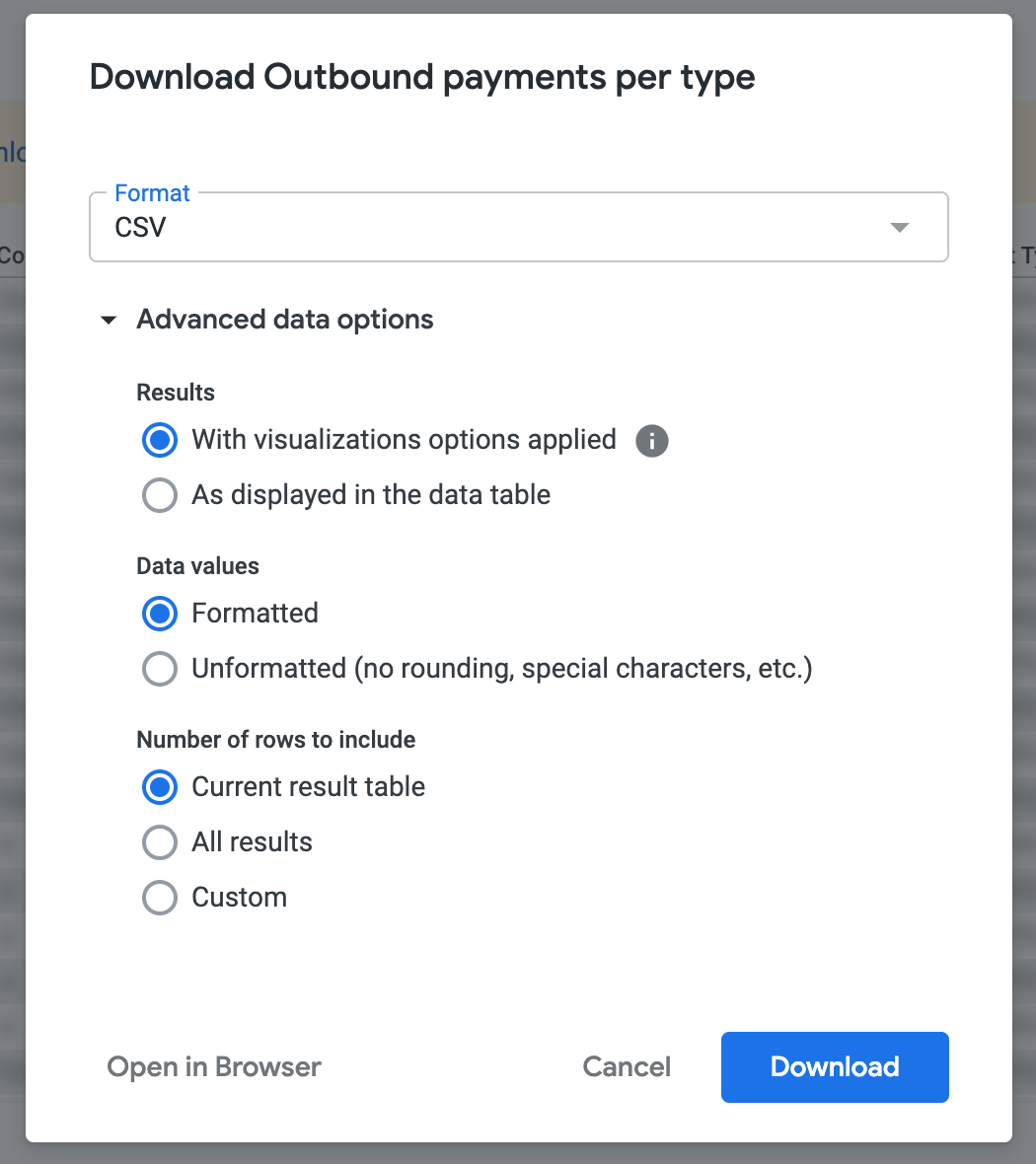
Updated 7 months ago
