Account section
By navigating to the accounts section, a consolidated view of all the accounts is shown:
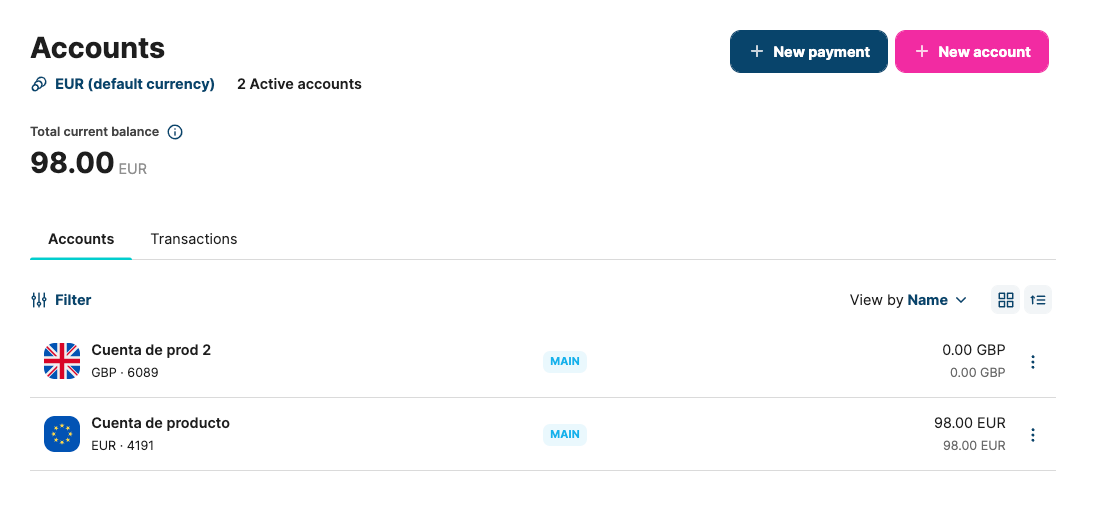
Accounts section
In addition to the actions in Making and managing payments and Create a new account, you can find the currency used to convert the add-up of the balances of all the existing accounts. By selecting the currency, you can select another currency to check the total balance of all the active accounts. This total is shown in the current exchange rate in real-time for the pairs of currency of the accounts and the currency to be shown. The number of all the existing accounts is also presented.
Below the total current balance figure, you can see two tabs: Accounts and Transactions.
Accounts
- Filters: transactions can be filtered by a number of parameters
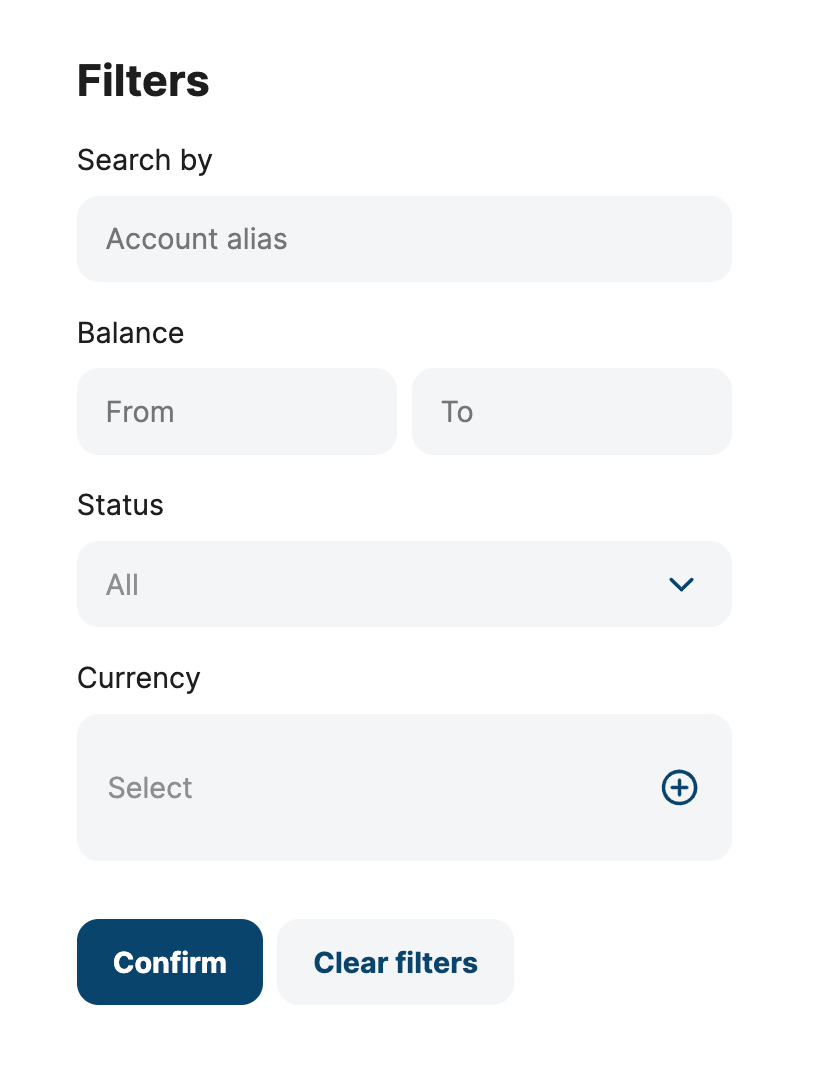
- Search by the alias, balance from - to amount, status, and currency
- Order:
- By account alias name
- By currency
- Visualisation as list or tiles
- Order from most recent creation date to older, or vice versa
- Account alias
- Currency
- Last 4-digits of IBAN
- Account status:
- Active: an operative account
- Cancelled: an account that is blocked but available to track historical transactions
- Pending: accounts that are being reviewed by the BaaS before moving them to Active
- Total balance
- Available balance
- Order:
Transactions
This tab will show all the transactions, regardless of the account they belong to.
- Filters: transactions can be filtered by a number of parameters
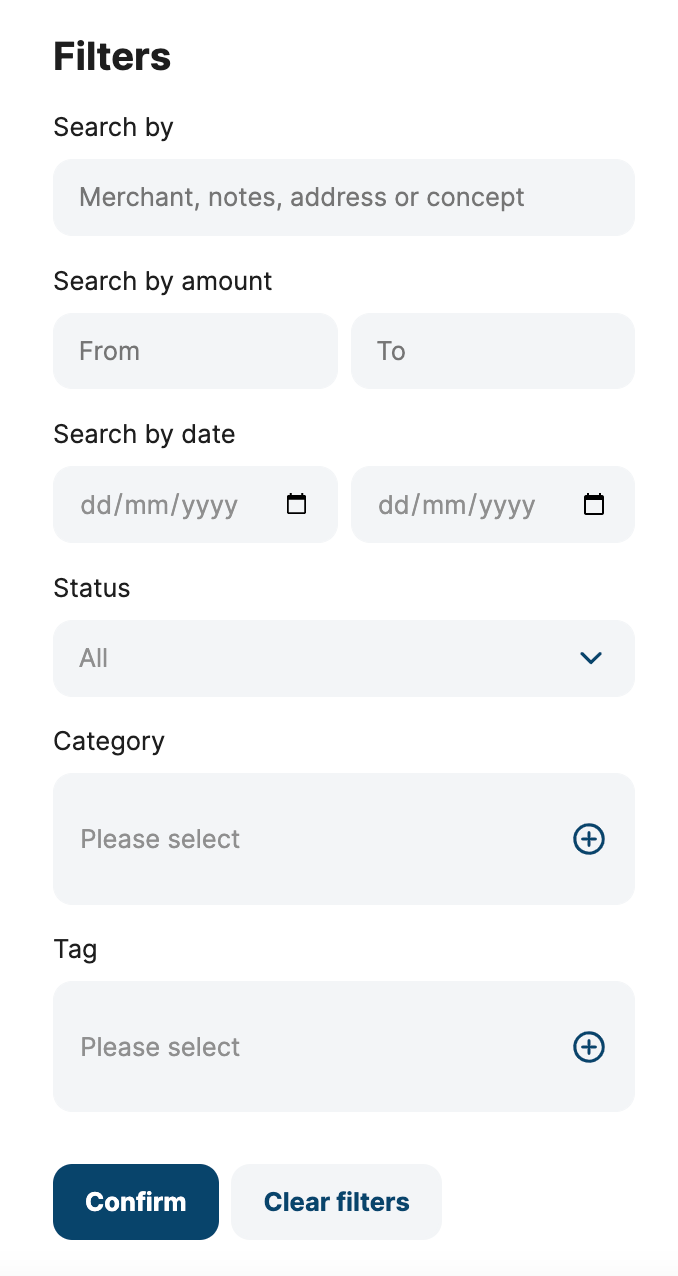
- Order:
- Date
- Category
- Order by date:
- From older to newer, or vice versa
- Transaction list item
Updated 7 months ago
