Set a default billing model
Setting a billing model as the default model is available by selecting the 'Set as default' button; once the model becomes the default one, all the clients that aren't attached to the custom billing model will be assigned to this model.
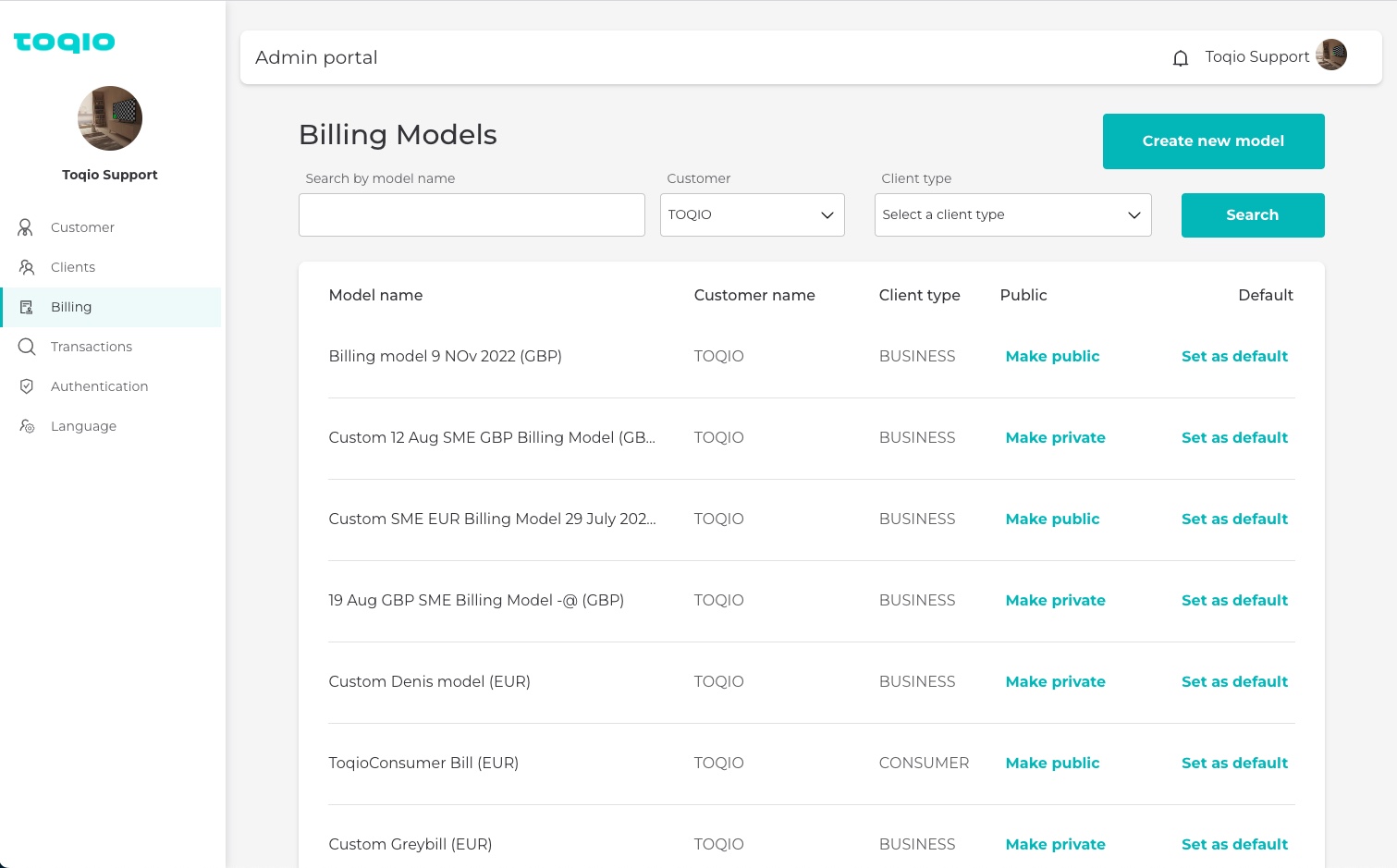
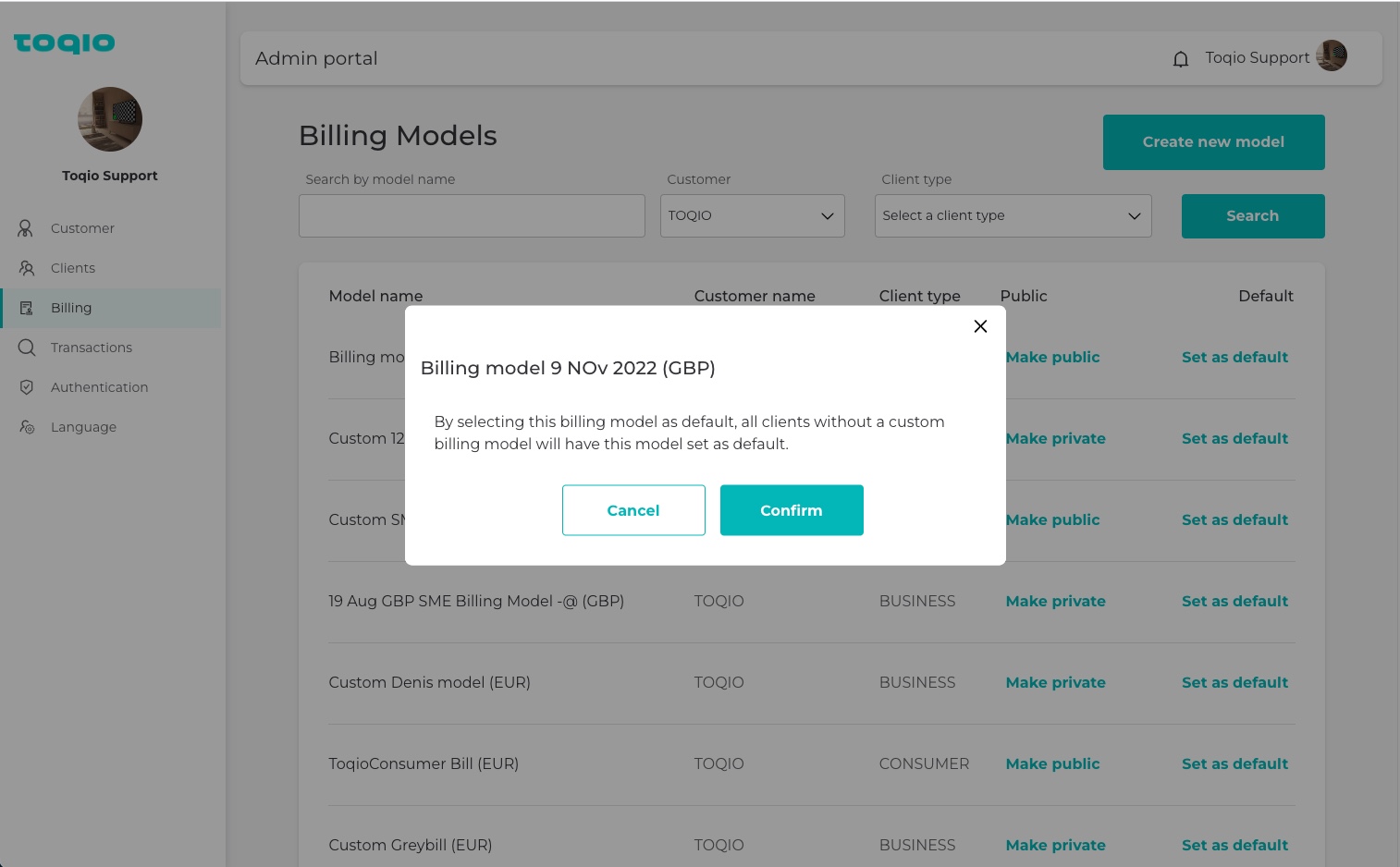
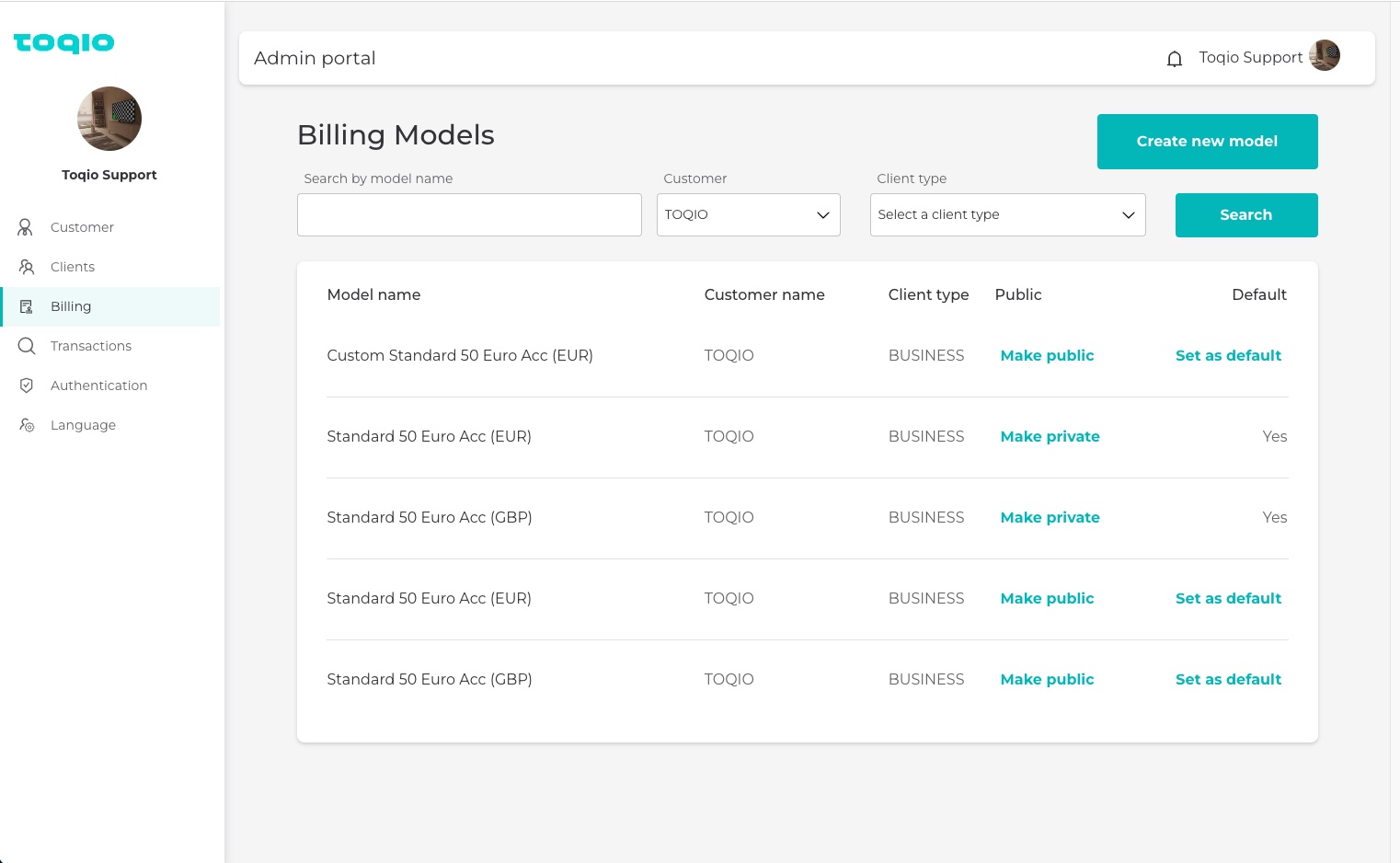
The default model shows 'YES' under the 'Default' label instead of having it set as a default action
Updated 7 months ago
