Cancel a payment
If a standing order or scheduled payment is programmed but not executed, it can be edited. To do so, go to the payment details page of the scheduled payment, select the 'Cancel' button on the right of the header, and select the 'Confirm' button in the confirmation modal. Once it's confirmed, the payment will be cancelled, and the status will be updated to REJECTED.
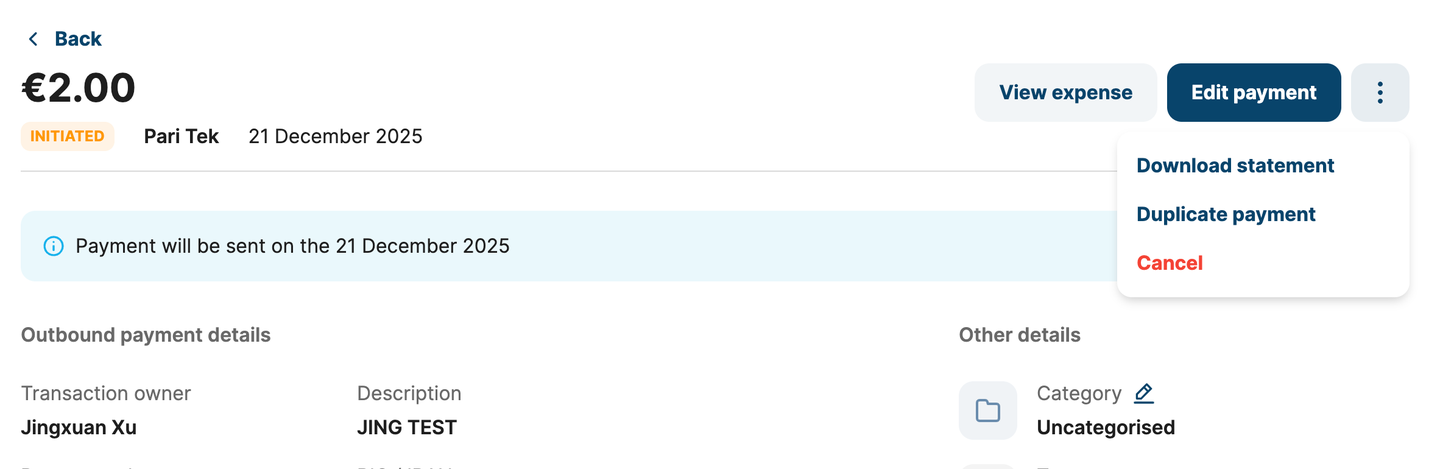
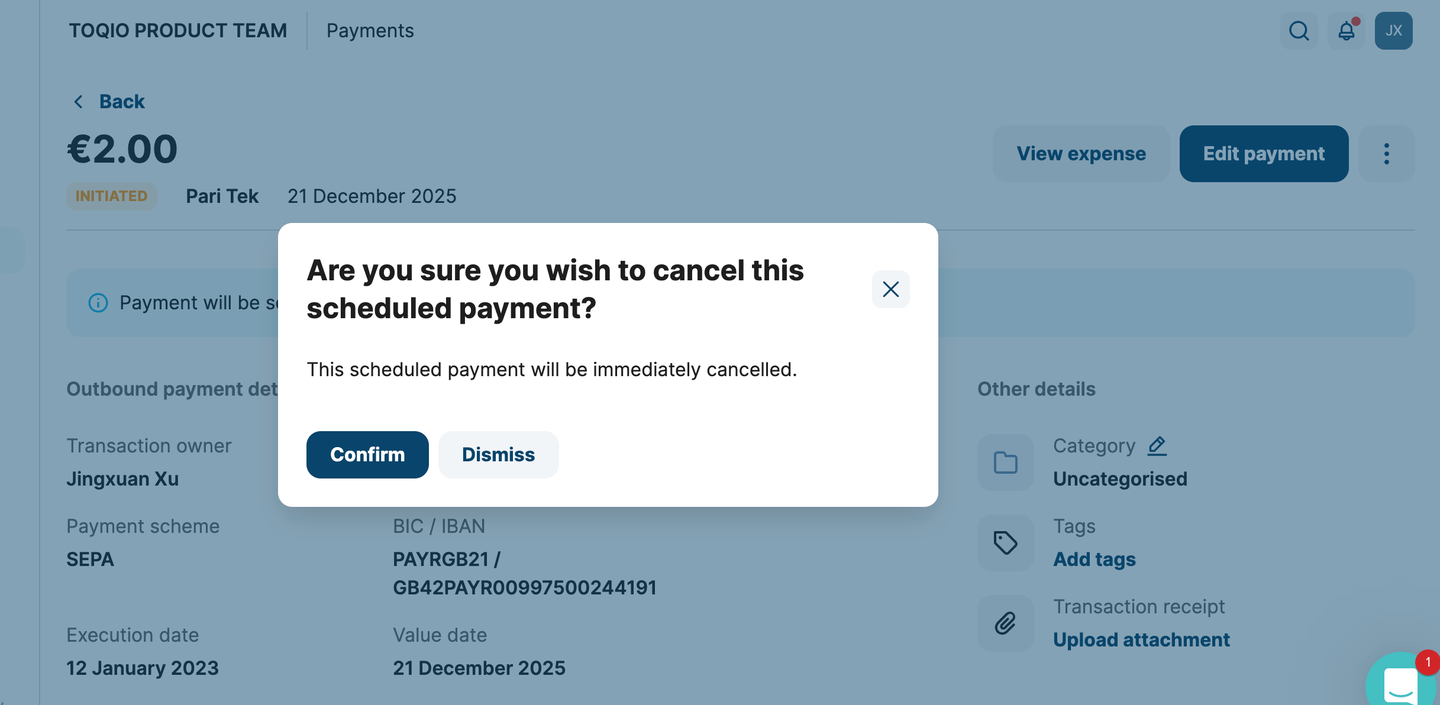
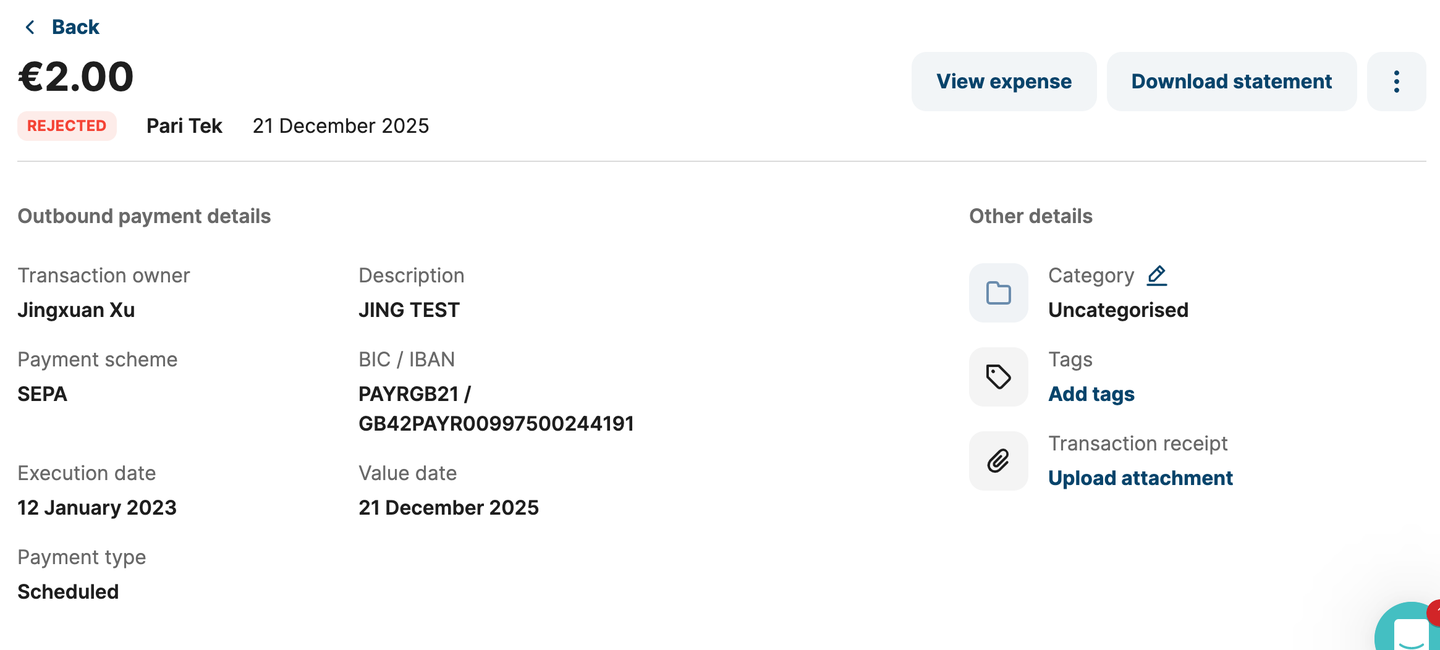
Updated 7 months ago
