Set up and manage billing
The Toqio Billing Engine allows customers to monetize their digital banking proposition effectively through the automated collection of end-user fees.
Prerequisites
What are the conditions a user needs to satisfy to use these features?
| Prerequisite | Explanation |
|---|---|
| Have appropriate roles and permission | Only Admin users with 'Can manage billing' permission can access 'Billing' and manage to bill for the clients |
| Have this feature ON | This feature is only available if the customer has it ON |
| The customer has already set up the revenue accounts for all its product types | Customers must create an account for each currency they are billing, and Toqio will set them manually as revenue accounts, the billing engine won't work without a revenue account |
Important information:
End User License Agreement (EULA)
As part of the EULA, end-users agree to withdraw fees from their accounts automatically. Every time the billing model is updated, the EULA, which states the fees, must be accepted again by the end user.
Revenue account
The revenue account is the account to which the billed fees will be transferred. The billing engine can't work without setting up the revenue account. A revenue account is a set of accounts created under a client that the customer opens on their behalf. In real life, a customer's revenue accounts are set up via the following steps:
- Step 1: the customer must create a client in LIVE status in the production environment
- This is because the accounts must be created at the client level, not directly under a customer
- The client set as the revenue account won't be charged any fees
- Step 2: the customer opens an account for each currency they are billing
- This is because we must make sure the fees are transferred to the customer's revenue accounts via the inter-ledger scheme, which costs less and is time-efficient, and inter-ledger is only applicable to transfers between accounts open by the banking provider in the same currency.
- Step 3: the customer shares the account details with Toqio's support team, and Toqio manually assigns the revenue accounts to the customer's billing
- In this step, Toqio sets the shared accounts as a "hidden beneficiary," each time a fee is billed from the end client's account, a transaction to the beneficiary will be generated. Since this billing transaction is visible to the end clients, the customer must indicate to Toqio the destination name they want to show the end client when setting up the revenue accounts, for example, the customer's company name. Find a billing transaction example below:
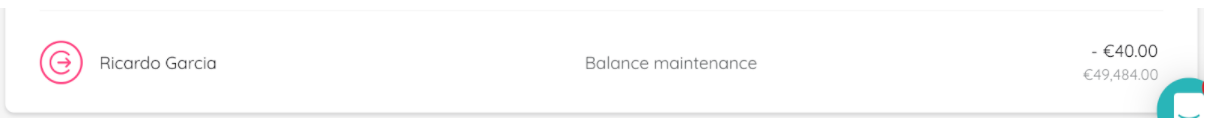
"Ricardo Garcia" is the revenue account name in this case
Step 3 can only be configured at the database level by Toqio's internal team.
Updated 7 months ago
