Step 3: Deploy your module
Once all is developed on the customer side, certain fields will need to be shared with the Toqio team to be able to insert the plugin into the platform.
- Name of the module (plugin)
- URL of the module (plugin)
- What client types will have this plugin enabled? (SME and/or Consumer)
- What roles will be able to access this plugin? (Director, Employee, …)
- What is the icon they want to use for each section? → with SVG path format with the following characteristics:
- Aspect ratio 1:1 (24x24 pixels by default)
- Transparent background
- Stroke width: 2px
- Rounded corners
See some available Toqio icons
With this information, Toqio’s team will add the plugin to the customers FE view and will appear on the side menu as follows:
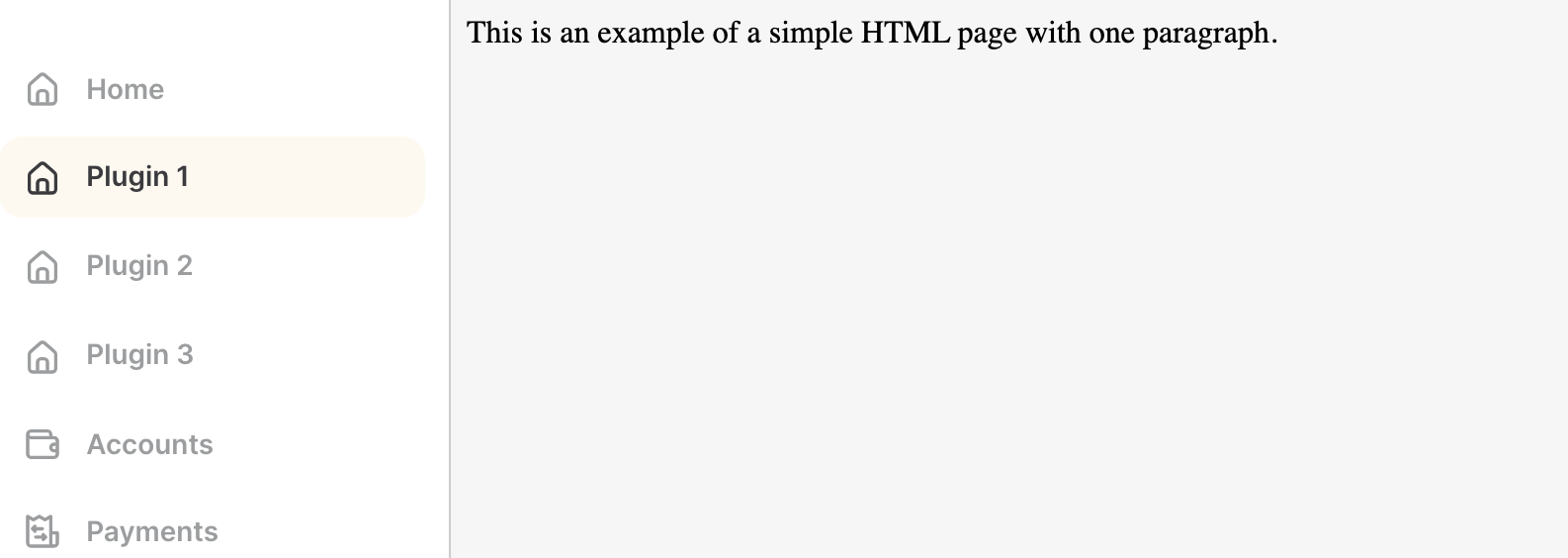
This new feature will also be added in the back office marketplace to be able to turn ON/OFF.
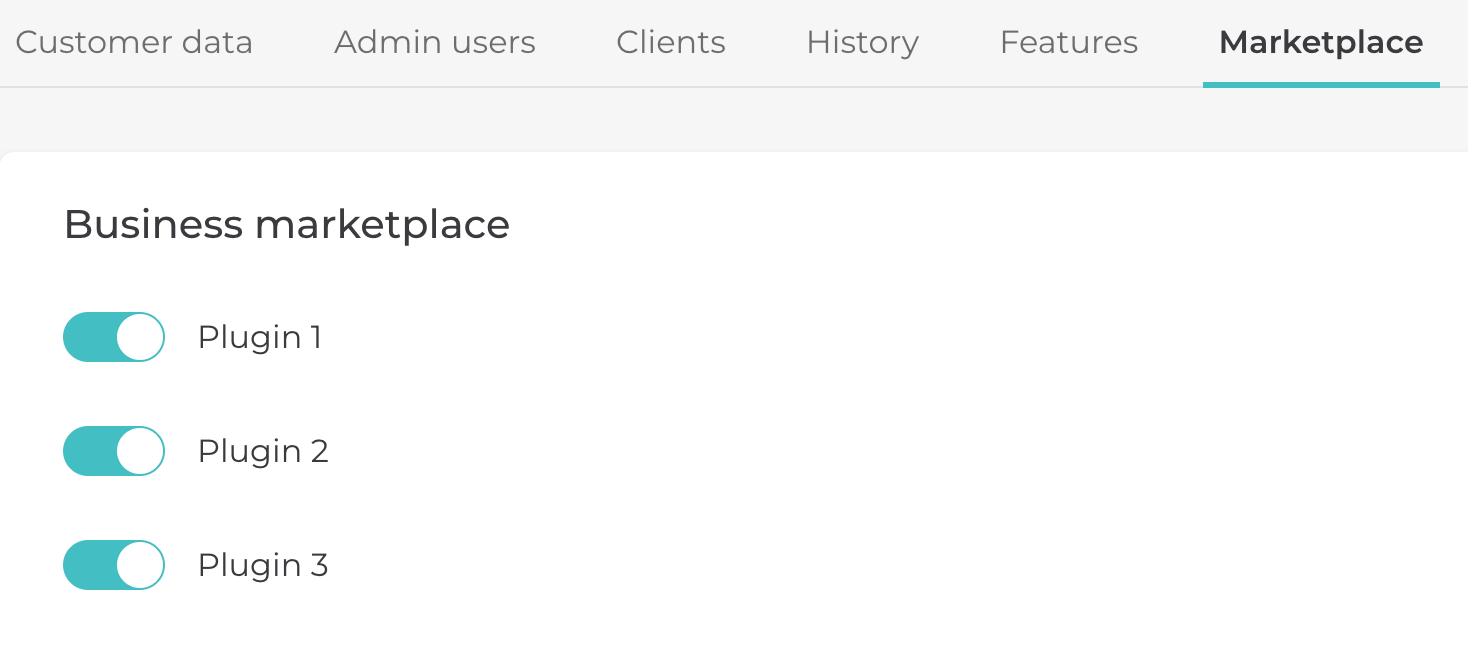
Updated 7 months ago
