Integration Guide
Step-by-Step Integration Guide
Creating Your Own Banking Functionality Integration Layer
Integration Hub Endpoints
Toqio’s API interface has several endpoints that connect to Toqio’s business logic. These endpoints cover the following services:
- Onboarding new customers in the Service
- Issue and manage accounts in multiple currencies (physical and virtual)
- Issue and manage cards (physical and virtual)
- Create and manage beneficiaries
- Execute new payments (also FX if provided)
- Web-hook management
To see further details of each of these integrations, the JSON attached can be downloaded and rendered in `Swagger Editor or you can use it to generate your API classes.
Testing the Integration Hub with Postman
Toqio provides a public postman collection to help you prepare your endpoints with mock examples of what each endpoint will send and expects to receive. Follow the steps to use it.
Public postman documentation → Integration hub API
- To try out the endpoints, run the postman collection in your local postman by clicking on “Run in postman”
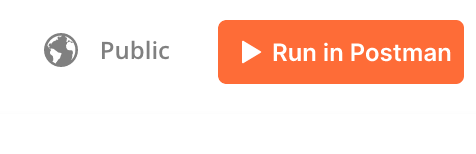
You can execute the endpoints to try them out. There’s an environment collectionintegration-hub-api-mockthat you’ll need to select to be able to execute the mocks. You can find the environment selection on the top right corner of postman.
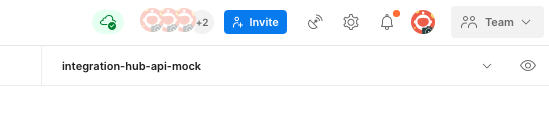
- You will find each endpoint has an example attached to it underneath each petition as follows
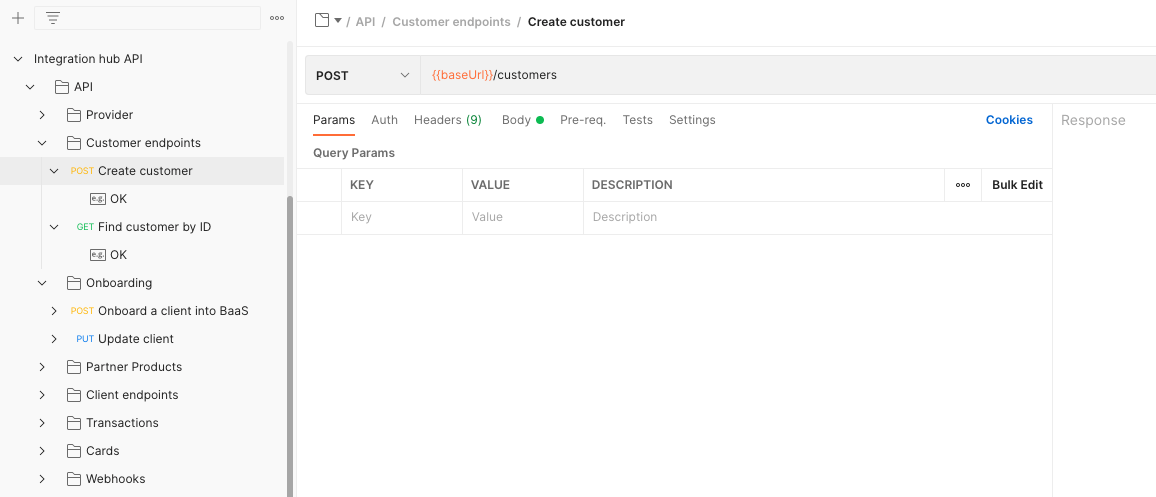
If a petition has any path variables, to make sure the mock response works, the variable value set must match the ones in the example. For example, “Find customer by ID” OK example has set that the value for customerId is NEWCUSTOMERCREATED
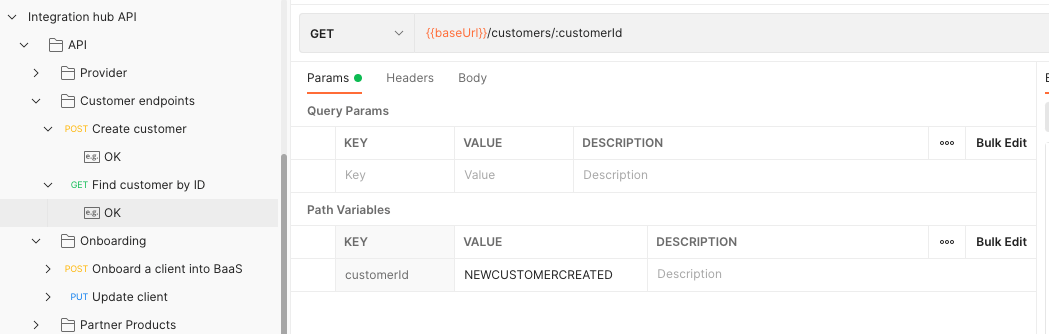
If this is not the case you will receive an error as follows
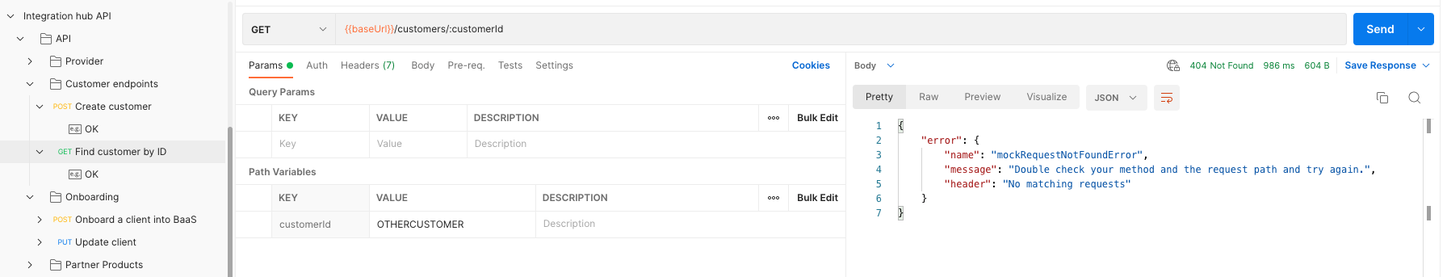
Connection Diagram
Toqio's current connection diagram is built as follows
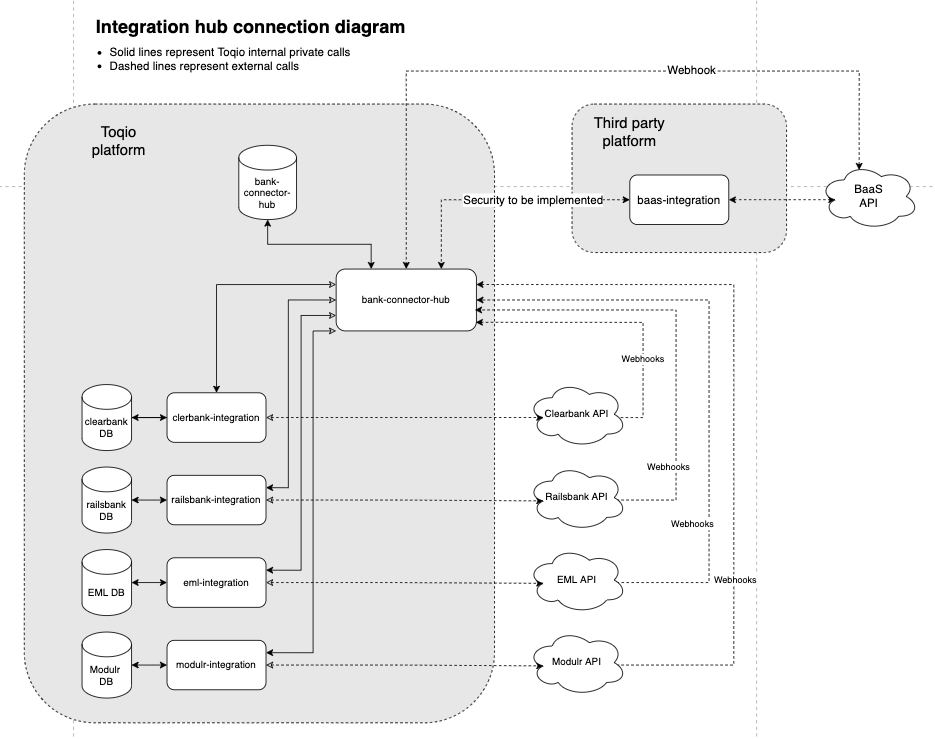
Authentication
All calls between the hub and other MS must be done via HTTPS.
Any request made by Toqio's integration hub will contain a bearer token as Authorization header. This JWT token will be signed with a Private Key and has the following parameters:
issuer: Toqio
subject: Toqio-integration-hub Authorization
payload:
customerId: {customerId}
In order to decode this token Toqio will provide the public key to the new integrators.
In addition to this, we will allow the customer to add extra optional configuration, that will allow us to add as many additional parameters on the payload as requested by the integrators (for example an apiKey).
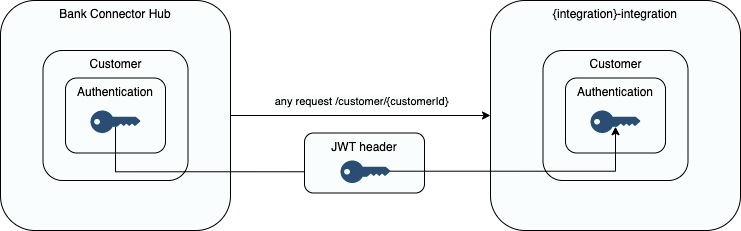
Integrating your MS with Toqio
There are certain steps that need to be done from Toqio’s side to enable the integration of the new BaaS provider:
- The customer will need to share the URL of their API layer to be able to create the connection and the name of the Service to be integrated, e.g. “Railsbank” → this needs to be added in the bank-connector-hub database, “remoteIntegration” collection, containing the identifier, name in case we want to display another name in the future, URL and the authorization values required for the integration
{
"_id": "MODULR",
"name": "MODULR Integration",
"url": "http://modulr-integration.service",
"authentication":
{
"name": "apiKey"
}
}
- Share the public key with the “integrator”.
Updated 7 months ago
